August 23, 2019
This is a followup to my post earlier this summer about filming in the heat. Since then I’ve found a few ways to help keep my tablet happier when filming on hot days.
Note: As an Amazon Associate this web site earns from qualifying purchases.
For keeping my tablet out of the sun, I’ve been using the Versa-Brella from Sport-Brella. It’s a highly adjustable clamp-on umbrella that I attach to my tripod and it works really well as long as there’s not too much wind. As a bonus it also keeps my head out of the sun while I’m filming.

On really, really hot days (like Dallas in June!) I’ve found that this ARCTIC Breeze Mobile USB fan aimed at the right spot on the back of my tablet can help keep the temps from getting too high. I plug it into a spare USB power port on my portable battery pack.

There are a number of free programs you can run on your Windows tablet, laptop, or computer to monitor the CPU temperature and show if it’s being throttled down to avoid overheating. Two of my favorites are ThrottleStop and Core Temp. Both can show your CPU temperature and clock speed on the Windows taskbar so you can keep an eye on them while filming.
When I use either one, I like to configure the clock speed in green and the temperature in yellow but you can set it up however you like. My Surface Pro tends to start throttling when the temperature gets above 60° C so I try to keep the temperatures below that. I can tell if my tablet is throttling if the speed ever drops below the normal speed of 3.5 GHz.
| ThrottleStop | Core Temp | |
|---|---|---|
| Tray | 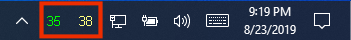 |
 |
| Main screen | 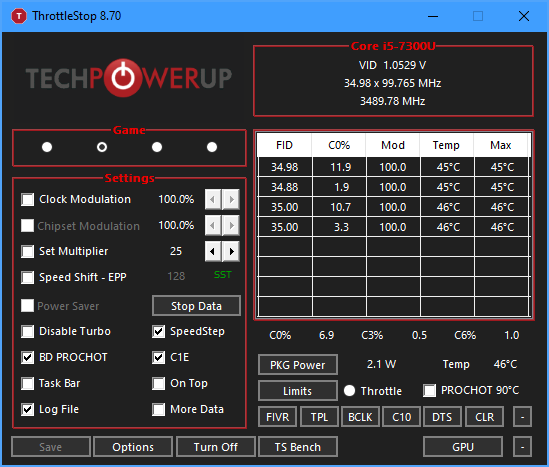 |
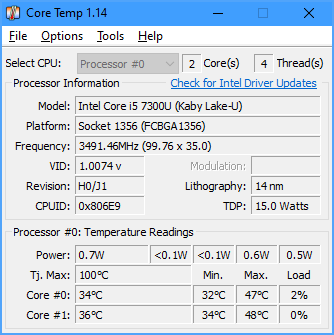 |
| Options | 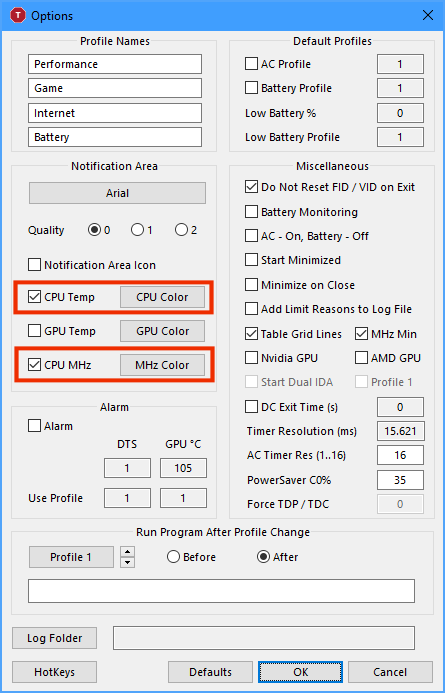 |
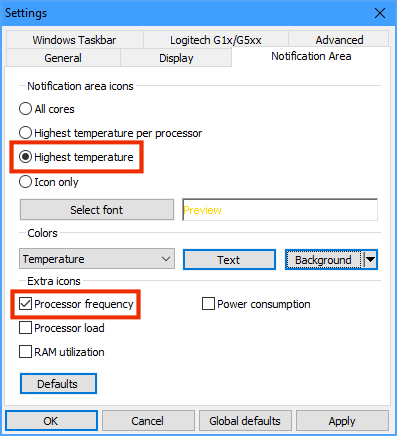 |
Hopefully you find some of these products and tips helpful. If you have other tips for beating the heat please share them in the comments below.
Thanks and happy filming!
-Adam